Laptops are for set curricula, tablets are for self-directed learners

My son was in a guy’s home recording studio adding a cello track to a rock song. At first the process was fascinating. Then it got very detailed and monotonous for anyone not involved. Which, at that point, was only me. But I was fascinated with the technology. There were recording devices everywhere and somehow each seemed to be related to an iPad. The only laptop in the room was mine.
Which made me think about why I even buy my kids laptops. Maybe laptops are outdated? Maybe they are not good for homeschoolers?
My research showed me that people with traditional ideas about education spend a lot of time debating whether kids should have laptops or tablets. But to people who are not bound to rigid curricula, the answer is really obvious: A tablet can become the tool a child needs to learn. A laptop is always a laptop.
I talked with my friend Lisa Nielsen, head of technology for New York City public schools, and she pointed out that the tablet can become a keyboard if you need a keyboard, but because the tablet’s screen responds to touch, the technology is way more flexible than the keyboard commands that guide a laptop. Lisa sent me this list of the learning tools a tablet can morph into that a laptop cannot:
A piano
The tablet can become a piano accompanied with a tutor with an app like Learn Piano on the iPad or Piano Teacher on Android. The tablet can also become a synthesizer or drum machine.
A piece of paper
The gold standard for high-end design is Photoshop, which requires tons of computing power. But most kids don’t need the computing power that Photoshop requires. There are numerous high-quality and inexpensive apps to choose from that enable kids to explore art in a more flexible, tablet-based environment. Here’s a list of five from Lifehacker. And once a piece of art is finished you can turn your tablet into a bulletin board or gift shop to share with a global community.
A sorting bucket
Being able to sort objects is so fundamental to learning through play that it’s listed on almost all timelines for developmental milestones. There’s a huge range of ways to sort using the tablet. One of the most popular apps for children is Stack the States. It helps them learn state capitals, shapes, geographic locations, flags and more, while touching, moving and dropping animated states into their correct location.
A physics lab
Kids get a primer on how gravity and momentum affect objects in motion with Angry Birds Space. Other apps allow kids to build contraptions that experiment with the laws of physics, and run experiments with light that you can share with friends.
A telescope
A tablet is easy to take outside which means it can go where a kid’s curiosity travels. Mashable has a list of top astronomy apps for star-gazers. Many apps show you close-up views of the night skies, and the coolest apps encourage you to tilt the tablet up to the sky to get an overlay map of what you’re seeing.
A laptop
A review on the technology guide Edsurge points out the irony that a tablet is so much more flexible than a laptop that a tablet can actually become a laptop if that’s what you need to get a task done. And if your child is a budding writer, a tablet will allow her to not only type the stories, but also illustrate and publish them with an app like StoryKit.
Remember when you are thinking about technology for your kids that curricula was designed for a paper and pencil. And then adapted for keyboard-based computing. Once we think in terms of learning outside the classroom it makes no sense to restrict kids to a keyboard.
A big part of the homeschooling conversation is about the cost. For the most part, homeschooling costs nothing. But it’s hard to imagine homeschooling without any technology. So if you are choosing between a desktop, laptop or tablet, go with a tablet. That will be enough for any kid to have the world at their fingertips as a self-directed learner.
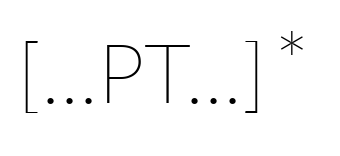
Ok since we’re plugging here, MyScript… seriously. So many cool things from note taking to calculators.
http://www.myscript.com/
We’re kind of tech geeks here. Everyone has their own tablet, I have a laptop for my photography, my husband has a desktop with multiple flat screen monitors… not including the various gaming systems we have here. I had to explain what a pay phone booth was to my kid when we were watching the original TMNT cartoon the other day. Anything with a cord really… it needs an explanation.
Hi Penelope,
Thank you for introducing us to these nice apps! My 4-year-old loves iPad, and somehow, the first time he saw this thing, he named it “wii-gee” (no reasons given). He’s been playing the Reading Raven app plus a few others, and he’s learned all the alphabets. His pre school teacher says he often gets a book and reads to himself.
We are not homeschooling (yet), because I admit it is me, I cannot handle the stress.
This turned out to be a pretty practical post. It’s great for me because I can apply it for myself too not just kids.
What I want to know more about is how your child ended up being part of that project! It’s amazing.
Also, I find fascinating that a young child would sit through the process of recording being that, yes, it’s boring and repetitive.
This is pretty amazing.
Yah, I should have posted about that. I was reading Craigslist for Madison and there was a post looking for a cellist. I told the guys that my son was only 8 and they gave it a shot anyway. It was an amazing experience. And my son was blown away by how seriously the guys took their music. My son became way more serious in response to their seriousness. It made me realize that if you keep kids in the “this is just for fun” realm all the time, they don’t take their own work as seriously as they might.
Another thing: Craigslist is full of opportunities for kids, but it takes a lot of searching. Each city has it’s own vibe on Craigslist and you have to learn to find the good stuff.
Penelope
TaDAaaaa! Excellent post #783……(just sounded like a good number). Seriously though, this is a great and HELPFUL post Penelope. Being a home educating parent realistically requires one to play numerous roles that usually requires TEAMS of people to accomplish said task. I often feel so far behind the curve because I am always researching vast amounts of information that hopefully help ME to educate my kids. (And I’ve homeschooled since 1995…..yeah, I have a “story”. :). ).
I’ve read your thoughts for a while now and I can see you have moved from a “fear” driven mode of raising/educating your boys to much more peaceful /comfortable place in yourself. I’m glad your getting there…..it’s a rough road we all go down at some point. :)
My laptop has a touchscreen (I expect all will soon) and can convert into a tablet.
Pick the right tool for the right job.
So really if you are choosing between a desktop, laptop or tablet, just go with an iPad as a jack of all trades, master of none…
OK, so this post is really really bugging me.
Last year, I volunteered as a mentor for the festival of code in the uk. At my centre I had this 8-year old kid who had never really coded before, just played video games. But over the course of a week he got to try out things and by the end of the week was super proud having put together a google map/street view of his house with a minecraft chicken outside his front door.
On asking him if he would continue working on the project after the programmed ended he said he’d love to but his mother had just bought him an ipad and all his school had were tablets…
Tablets (for now) are terrible for any programming, and you can’t connect them to hardware like arduinos, espruinos so are rubbish for any potential ‘makers’ out there.
I kind of agree with this…we recently had to upgrade my 16-year-old’s laptop to a workstation, because he is into so much heavy-duty 3D modeling and so forth. For kids who are interested in coding, game design, movie making or other DMC, they are probably going to need some more powerful computers at some point.
My tablet is pretty much explored by the younger ones, using a lot of the same apps Penelope talks about. The older ones enjoy the astronomy apps, and the historical trivia and art history puzzles, but they don’t use it as much as they do their laptops.
So it’s not really an either/or dilemma, just more of “what are your kids going to be doing at what age” question.
I’d like to see somebody self-directed learn database development on an ipad.
It sounds like the home-schooled child might need both a tablet and a laptop…
Knowing which technology to use is knowing your requirements and preferences (knowing yourself). It’s easy to develop “analysis paralysis” when evaluating all of the technology available which includes both hardware and software. I vividly remember going through this decision-making process when trying to decide on Apple vs. Microsoft OS’s many years ago. The best advice I could give is to use reverse engineering (i.e. – know your requirements & end goals and trace back to software and then hardware necessary). Also know what your peers and community are using for tools which brings me to tablets whose main assets are mobile, lightweight devices that use touchscreen technology. It’s easy for me to see the benefits of using tablets for a child’s learning needs. However, the use of desktop and laptops should also be learned and employed where appropriate as some applications require a lot of computing horsepower and keyboarding. I wouldn’t want to write a paper on a tablet even if it came with or I could attach a mechanical keyboard. The same holds true of applications which are math and graphics intensive. It’s apparent to me there’s a need for both keyboard/mouse interface and touchscreen technologies and both should be learned and made available for learning as both will be used by the child as they get older.
Also, the latest computing device technology has blurred the lines and even incorporated both the notebook with keyboard and tablet technologies into one device as written in this article – http://tech-tongue.com/pc/hp-opts-for-hard-drive-over-ssd-in-split-x2-budget-tablet/ . What’s also nice is the operating system is not as dominant a player as it once was with capable alternate OS’s and the “cloud”. The applications themselves are now more the focus.