How artificial intelligence fits into homeschooling

We can learn about teaching grammar from Grammarly, I read this from a writing coach giving advice to high schoolers:
Grammarly rules. Get your parents to pay for the pro version and put everything you write until the end of time through it before you submit. I do!
What works about Grammarly is that it will ding you for the same mistakes over and over and over and over until you stop making them. A fascinating moment for me was putting another editor’s finished piece into Grammarly and seeing all sorts of error messages I’d never seen before. I hadn’t because I never made those mistakes. Grammarly shows you where your weaknesses as a writer are, so that you may then fix them.
Ironically, it’s much less useful for me now because I don’t make nearly the same number of errors. Now I mostly use it to finalize my work and double-check my copy editing. It still helps.
The reason Grammarly helps with copyediting is that it catches errors that Spellcheck misses. Grammarly can catch a misspelled word that actually spells another word because Grammarly can identify the eight parts of speech. So, for example, if you misspell assess and instead write asses, both are words, but Grammarly knows there should be a verb in that spot and not a noun, so you’ll get an error message.
This post is not sponsored by Grammarly. In fact, it’s the opposite. It’s an homage to Grammarly. They have a huge presence in Ukraine. Well, they did, before Russia started bombing the hell out of Ukraine. Now Grammarly has a huge presence in the Ukraine army; the company is continuing to pay all employees whether they are fighting, or evacuating, or hiding in the subway. That’s amazing. If I hadn’t downloaded Grammarly I’d download it now just to show support.
It makes sense to me that you can learn grammar from error messages because I learned how to build spreadsheets from error messages. If you use Excel, every time there’s an error Excel shows you why there seems to be an error. You can decide to override the error or not, but Excel teaches you the right way to build a financial model. You can learn to think about your spreadsheet the way Excel thinks about it.
I’m fascinated by how much we can learn from a computer if we stick with the software. It’s like having a relationship with a great teacher in that you start to think the way that teacher thinks, and it’s not dogma so much as learning all the rules so you can decide yourself which you should break.
When I wrote regularly for mainstream media sites, they had software that would suggest advertisements as I was writing. For example, I typed The best resumes are not a list but rather a story. Then the software suggested a resume writer to link to and the site would make money for linking to that person. Of course I responded to that prompt by linking to myself as a recommended resume writer. But there were many other instances where the software recommend linking, and I got better and better at thinking about paid links. After writing in that software I developed an intuition for when to drop paid links, and I still do it now.
Which is how I know that telling you Grammarly did not sponsor this post is breaking a rule. I should have put Grammarly in the headline even though they didn’t sponsor the post. Then Grammarly’s competitor will worry about missing out and they will contact me about sponsorship.
You couldn’t have learned that from software. Which is why I am sure we don’t have to worry about software taking over our jobs. We just have to worry about learning more about the topic than software can learn. So teachers need to do more than learn rules. Kids can learn the rules just fine on their own. The job of teachers is to help the kids apply the rules in innovative ways.
But there’s an inverse relationship to grades and innovation. When you’re trying to figure out if your kid’s school is good, ask yourself if the school hires people who teach the rules or the schools hires people with a track record for breaking them.
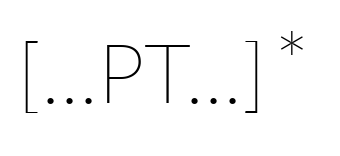


I downloaded Grammarly!
Me too!
I already use Grammarly as an extension in my browser. I’ve done so for a few years, and it’s been very helpful. A few months ago, I added one of their competitor’s extensions to my email client (Thunderbird) since Grammarly doesn’t have an extension for Thunderbird. This post inspired me to do a research project on Grammarly and its competitors. One thorough review covered 16 grammar checkers. It’s a competitive software category where Grammarly is among the top.
I agree we can learn from a computer if we stick with the software. Sticking with the software is the hard part as there are so many choices and the software is constantly changing. Also, each software has its strengths and weaknesses so the choice will depend on the needs of the individual. I can’t say I ever thought about software as having a great relationship with a teacher but it makes sense especially when it’s AI-driven and you’re allowed to break the rules after the rules have been explained. It was eye-opening to discover the myriad different ways this AI software checks your writing beyond grammar, spelling, and punctuation including tone, style, clarity, plagiarism, etc. I ended up downloading the desktop app so that hopefully I’ll be able to use Grammarly on other applications.
Also, I’m glad to see you writing more education posts and tying this software into homeschooling nicely in the last two paragraphs.